IT SUPPORT
FOR DEPARTMENTAL STAFF
Staff and DoE employees can use ServiceNow to create tickets for incidents and requests.
Make sure you select the Information Technology department and tick the "Assign to your school technicians" option, otherwise your job will be assigned to the IT Service Centre and delayed until they reassign it to the school.
After logging a fault for a fixed asset, please put a note on/near the item to let others know the issue has already been logged.
Log an Issue or Fault
INCIDENT
Use this option if you would like to report an issue or fault with IT equipment or services.
Submit an incident when:
- a printer runs out of toner or staples
- a projector isn't connecting or needs servicing
- computers aren't functioning correctly
Log a Question or Request
UNIVERSAL REQUEST
Use this option if you would like to make a request to the IT department.
Submit a request when:
- you need access to a folder, print cost centres, Teams groups, etc
- you have a question about IT services and devices
- you have any other request that isn't related to a problem or fault
Log a Maintenance Issue
FACILITES MAINTENANCE
Use this option if you would like to report an issue or fault with School Facilities.
Submit a ticket when:
- lights not functioning
- lifts not working
- something needs cleaning
- you need furniture
FOR STUDENTS, PARENTS AND GUESTS
Email IT Services
Please email inquiries to [email protected]
Pimpama State Secondary College
Together We Succeed